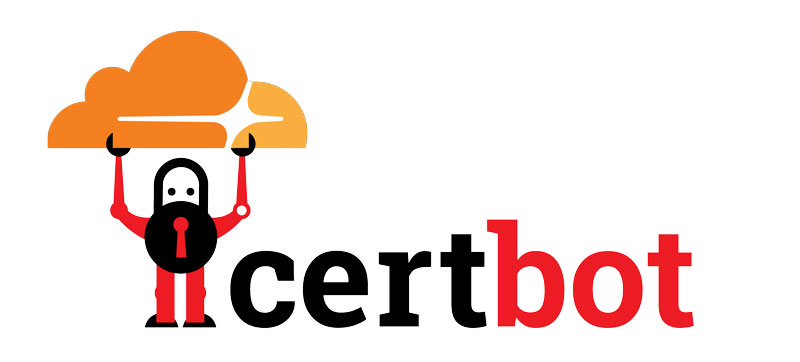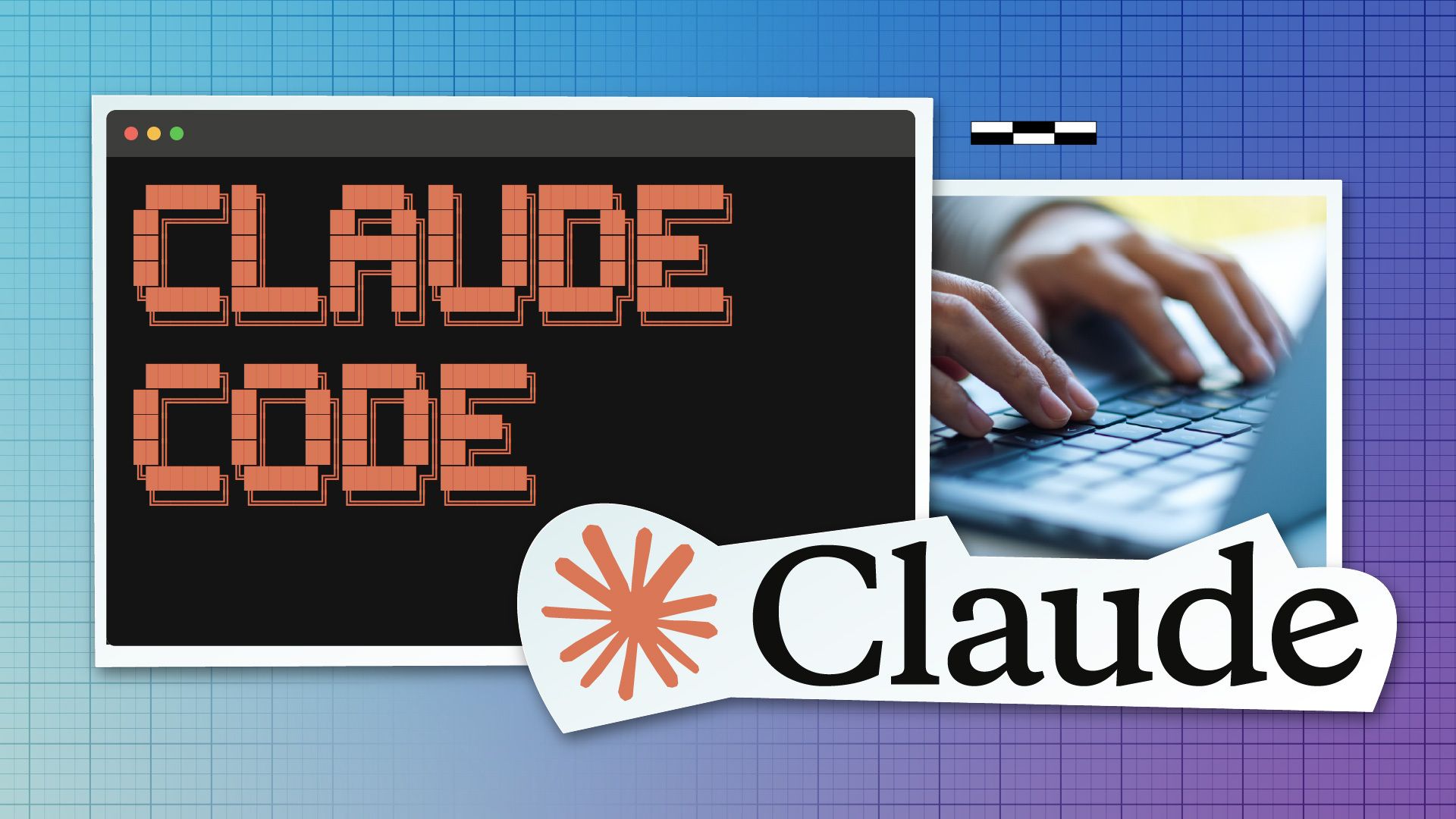前置条件
- Certbot 和
certbot-dns-cloudflare插件 - 域名的 NS 服务器设置为 CloudFlare, 配置好,大概一天后生效(保守估计)
- 内网 DNS 服务器, 如果路由器支持定义局域网域名,可以不安装,我用的是 adguard
- 内网 Ubuntu 服务器
- Ubuntu 安装 Nginx
安装 Certbot
sudo apt install -y certbot因为域名的 NS 服务器在 CloudFlare, 需要使用 certbot-dns-cloudflare 插件
sudo apt-get install python3-certbot-dns-cloudflare获取用户 API 令牌
- 登录到 CloudFlare Dashboard。
- 前往 “My Profile” > “API Tokens”。
- 确认你的 API 令牌具有所需的权限(
Zone.Zone:Read和Zone.DNS:Edit),并且选择要使用的域名。
在服务器上创建文件 vim ~/.cloudflare.ini,写入如下内容
dns_cloudflare_api_token = xxx # 对应域名的 API token然后修改文件权限,只可以本用户可读写 chmod 600 ~/.cloudflare.ini。
签发证书
sudo certbot certonly \
--dns-cloudflare \
--dns-cloudflare-credentials ~/.cloudflare.ini -d \
'yourdomain.com, *.yourdomain.com'就可以看到如下
Saving debug log to /var/log/letsencrypt/letsencrypt.log
Requesting a certificate for yourdomain.com and *.yourdomain.com
Waiting 10 seconds for DNS changes to propagate
Successfully received certificate.
Certificate is saved at: /etc/letsencrypt/live/yourdomain.com/fullchain.pem
Key is saved at: /etc/letsencrypt/live/yourdomain.com/privkey.pem
This certificate expires on 2024-08-10.
These files will be updated when the certificate renews.
Certbot has set up a scheduled task to automatically renew this certificate in the background.
- - - - - - - - - - - - - - - - - - - - - - - - - - - - - - - - - - - - - - - -
If you like Certbot, please consider supporting our work by:
* Donating to ISRG / Let's Encrypt: https://letsencrypt.org/donate
* Donating to EFF: https://eff.org/donate-le
- - - - - - - - - - - - - - - - - - - - - - - - - - - - - - - - - - - - - - - -
因为这个证书是有 90 天的有效期, 需要把 cerbot 加入定时任务。先验证 Cerbot 续签是否可以成功。
certbot renew --dry-runUbuntu 和 Debian 使用了 systemd , 在安装 Certbot 过程中已经设置好了,不需要在自己手动加入 Crontab , 验证状态。
systemctl status certbot.timer● certbot.timer - Run certbot twice daily
Loaded: loaded (/lib/systemd/system/certbot.timer; enabled; preset: enabled)
Active: active (waiting) since Sun 2024-05-12 22:49:11 CST; 53min ago
Trigger: Mon 2024-05-13 01:49:57 CST; 2h 7min left
Triggers: ● certbot.service
May 12 22:49:11 traefik systemd[1]: Started certbot.timer - Run certbot twice daily.如果发行版没有使用 systemd , 运行命令, 编辑定时任务。
crontab -e加入如下内容
0 0,12 * * * sudo certbot renew --quiet每天 0 点, 12 点运行一次, --quiet 参数确保只有在发生错误时才会有输出。 更详细的日志可以通过下面的命令查看
less /var/log/letsencrypt/letsencrypt.log请注意,Certbot 通常会在证书到期前 30 天尝试续签,所以即使你设置了每天检查,实际的续签操作并不会每天发生。
配置 Nginx 读取证书
server {
listen 443 ssl http2;
listen [::]:443 ssl http2;
server_name yourdomain.com www.yourdomain.com;
ssl_certificate /etc/letsencrypt/live/yourdomain.com/fullchain.pem;
ssl_certificate_key /etc/letsencrypt/live/yourdomain.com/privkey.pem;
ssl_protocols TLSv1.2 TLSv1.3;
ssl_ciphers 'ECDHE-ECDSA-AES128-GCM-SHA256:ECDHE-RSA-AES128-GCM-SHA256:ECDHE-ECDSA-AES256-GCM-SHA384:ECDHE-RSA-AES256-GCM-SHA384:DHE-RSA-AES128-GCM-SHA256:DHE-RSA-AES256-GCM-SHA384';
ssl_prefer_server_ciphers on;
ssl_session_cache shared:SSL:10m;
ssl_session_timeout 10m;
}请将 yourdomain.com 替换为你的实际域名。
sudo nginx -t验证 Nginx 配置
sudo systemctl reload nginx使用新配置。
配置 内网 DNS 服务器
需要在路由器指定 内网 DNS 服务器,我用的是小米路由器

192.168.2.166 我的 DNS 服务器的内网 IP。
配置内网 DNS 服务器, 我用的是 Adguard

验证 DNS 解析
dig gpt.luojiyin.top<<>> DiG 9.18.18-0ubuntu2.1-Ubuntu
<<>> gpt.luojiyin.top ;; global options: +cmd
;; Got answer:
;; ->>HEADER<<- opcode: QUERY, status: NOERROR, id: 50327
;; flags: qr rd ra; QUERY: 1, ANSWER: 1, AUTHORITY: 0, ADDITIONAL: 1
;; OPT PSEUDOSECTION: ; EDNS: version: 0, flags:; udp: 65494
;; QUESTION SECTION: ;gpt.luojiyin.top. IN A
;; ANSWER SECTION:
gpt.luojiyin.top. 10 IN A 192.168.2.166
;; Query time: 4 msec
;; SERVER: 127.0.0.53#53(127.0.0.53) (UDP)
;; WHEN: Mon May 13 00:13:12 CST 2024然后指定 公网 DNS 服务器 119.29.29.29
dig gpt.luojiyin.top @119.29.29.29; <<>> DiG 9.18.18-0ubuntu2.1-Ubuntu <<>> gpt.luojiyin.top @119.29.29.29
;; global options: +cmd
;; Got answer:
;; ->>HEADER<<- opcode: QUERY, status: NOERROR, id: 48075
;; flags: qr rd ra; QUERY: 1, ANSWER: 0, AUTHORITY: 1, ADDITIONAL: 0
;; QUESTION SECTION:
;gpt.luojiyin.top. IN A
;; AUTHORITY SECTION:
luojiyin.top. 360 IN SOA jocelyn.ns.cloudflare.com. dns.cloudflare.com. 2341014133 10000 2400 604800 1800
;; Query time: 272 msec
;; SERVER: 8.8.8.8#53(8.8.8.8) (UDP)
;; WHEN: Mon May 13 00:13:32 CST 2024
;; MSG SIZE rcvd: 99就可以发现 DNS 解析只在内网生效。
然后用浏览器打开你自己的网址,可以看到。

就可以在内网使用 https,可以使用很多高级 web 特性了。
总结
考虑大部分人接触过 Nginx,以 Nginx 作为示范。 可以根据自己的情况换成阿里云或者腾讯云,需要设置域名的 NS 服务器设置为对应的云。由于是 wildcard(通配符域名),只需签发一次, yourdomain.com *.yourdomain.com 等域名可以用。
思路是通过 DNS 验证,Certbot 通过 token 给 CF 的 DNS 服务器添加一个 TXT 记录, 然后 Cerbot 读取这个 TXT 记录,是否一致,验证你对域名的控制权并签发证书。也是国内很多云服务商为什么让你加一个 TXT 记录,才签发一个单个域名证书 (Single-domain SSL certificate) ,不舍得给你一个 通配符证书 (Wildcard SSL certificate) ,让你反复操作。
一图胜千言

Certbot 就是图中的 Caddy
如果不使用 Nginx, 而使用云原生的网关软件,会变得更自动化,更简单。