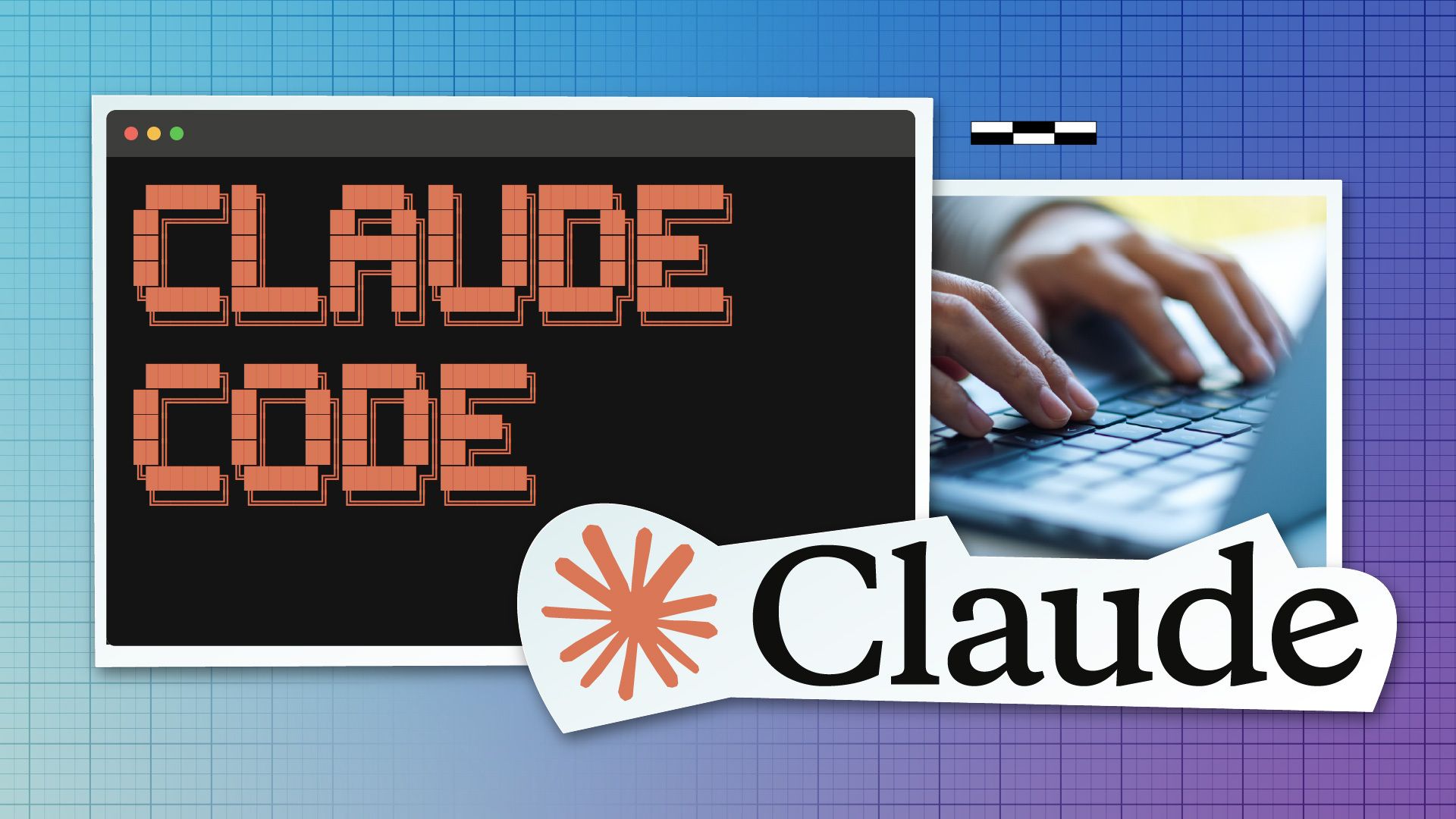周末不想卷,但手又痒?来【开源市集】周末编程自习室写点真代码。11月16日 14:00 漫咖啡·红唐店,面向 Web 前端、全栈、AI 开发者:React 19 升级坑点复盘、GitHub Actions 多分支部署流水线、社区官网性能优化、理财 PWA 现写现跑。带上电脑与在研 repo,结对调试、代码评审、现场提 PR;遇到卡点有导师当面支援,线上也可远程加入。不讲空话不放 PPT,只有 commit、issue 和结果。不限语言与工具,欢迎新人与老手同桌切磋。少点焦虑,多点提交;咖啡在线,Bug 离线。免费参与,名额有限,先到先写。
活动信息
- 时间:2025-11-16 14:00~18:00
- 地点:漫咖啡MAAN COFFEE(红唐店),四川省成都市武侯区天府大道中段中1388号红唐购物中心1层LA104
- 人群:编程初学者、开源爱好者、公益志愿者、AI 从业者
- 费用:参会免费、餐饮自费
- 文档:https://open-source-bazaar.feishu.cn/wiki/Mi5pwfoE6ijJEokVRLkccOvJnRc
- 直播:https://vc.feishu.cn/j/288361973
- 群聊:https://applink.feishu.cn/client/chat/chatter/add_by_link?link_token=0dcqe9e3-5f27-4d5d-a30c-0477b64c828b