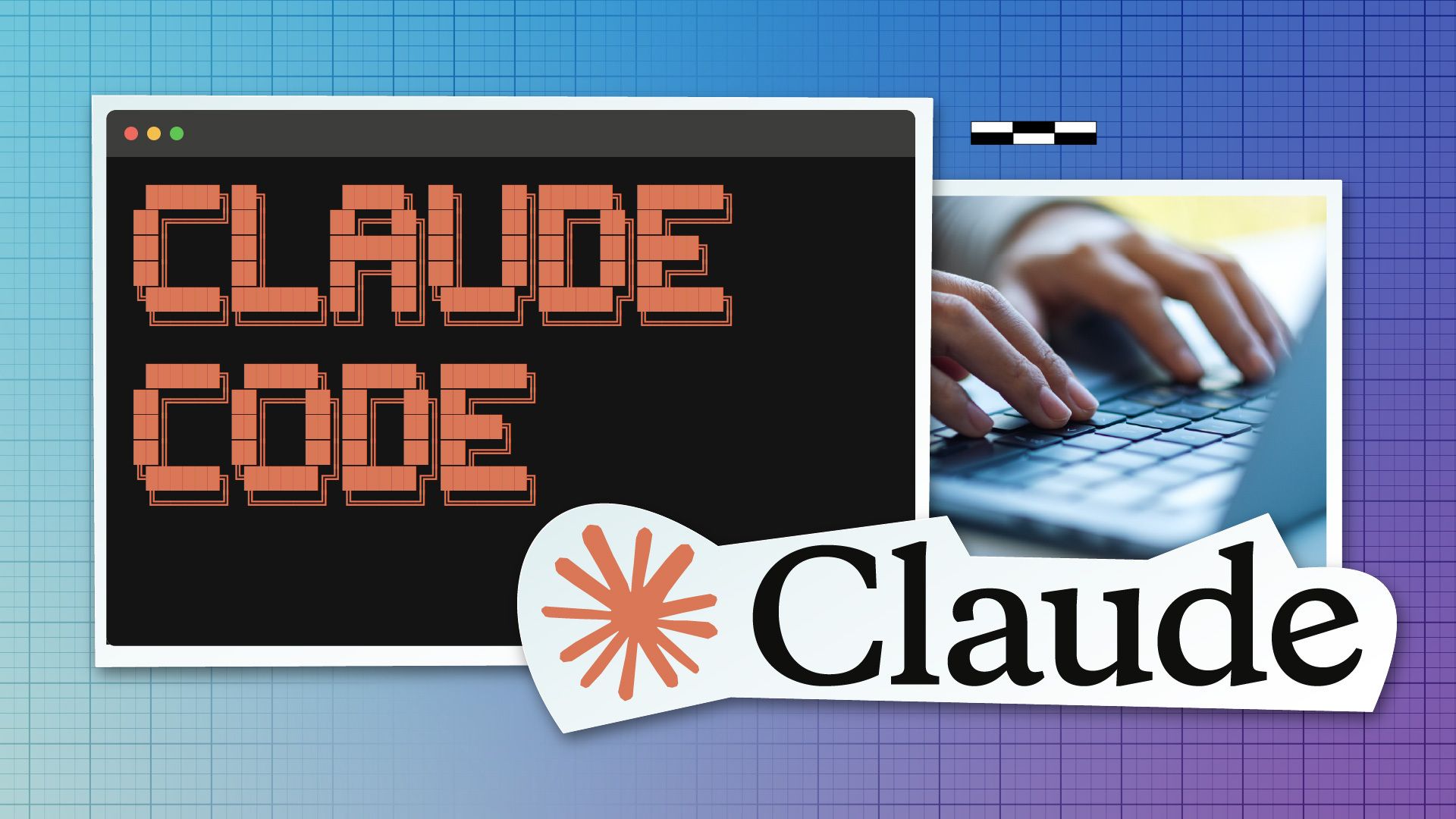在写关于 Git 的文章时,我注意到很多人都在纠结 Git 的错误信息。我已经习惯这些错误信息很多年了,所以花了很长时间才明白大家为什么会困惑:
- 有时我确实被错误信息弄糊涂了,我只是习惯了被弄糊涂而已
- 当 Git 给我的错误信息不是很有参考价值时,我有很多策略来获取更多信息。
所以,在这篇文章里,我将逐一分析 Git 的错误信息,列出每条信息中我认为容易混淆的地方,并谈谈当我被错误信息弄糊涂时该怎么做。
改进错误信息并不容易
在开始之前,我想说的是,通过思考这些错误信息令人困惑的原因,让我对维护 Git 的难度肃然起敬。几个月来我一直在思考 Git 的问题,但对于其中一些错误信息,我真的不知道该如何改进。
在我看来,改进错误信息有以下几点困难:
也就是说,如果你觉得这些消息令人困惑,希望这些注释能够在一定程度上帮助澄清它们。
error: git push on a diverged branch
git pushTo github.com:jvns/int-exposed
! [rejected] main -> main (non-fast-forward)
error: failed to push some refs to 'github.com:jvns/int-exposed'
hint: Updates were rejected because the tip of your current branch is behind
hint: its remote counterpart. Integrate the remote changes (e.g.
hint: 'git pull ...') before pushing again.
hint: See the 'Note about fast-forwards' in 'git push --help' for details.git statusOn branch main
Your branch and 'origin/main' have diverged,
and have 2 and 1 different commits each, respectively.我觉得有些事情令人困惑:
- 无论分支是 behind(落后) 还是 diverged(偏离),您都会收到完全相同的错误信息。从这条信息中无法判断是哪个分支:您需要运行
git status或git pull才能知道。 - 它说
failed to push some refs(推送某些引用失败),但并不完全清楚推送失败的是哪些引用。我相信所有推送失败的引用都会以![rejected]在前一行,在本例中,只有main分支。
困惑时我喜欢做的事
- 我会运行
git status来了解当前分支的状态。 - 我想我几乎从来没有尝试过一次推送多个分支,所以我通常会完全忽略 Git 关于哪个分支推送失败的说明 - 我只是假设它就是我的当前分支
error: git pull on a diverged branch
git pullhint: You have divergent branches and need to specify how to reconcile them.
hint: You can do so by running one of the following commands sometime before
hint: your next pull:
hint:
hint: git config pull.rebase false # merge
hint: git config pull.rebase true # rebase
hint: git config pull.ff only # fast-forward only
hint:
hint: You can replace "git config" with "git config --global" to set a default
hint: preference for all repositories. You can also pass --rebase, --no-rebase,
hint: or --ff-only on the command line to override the configured default per
hint: invocation.
fatal: Need to specify how to reconcile divergent branches.我认为这里最令人困惑的是,git 给你提供了大量的选项:它说,你可以任选其一:
- 在本地配置
pull.rebase false,pull.rebase true, 或者pull.ff only - 或全局配置
- 或运行
git pull --rebase或者git pull --no-rebase
很难想象一个初学 git 的人如何能轻松地利用这个提示,自己整理出所有这些选项。
如果我向朋友解释这个问题,我会说 “你可以用git pull --rebase 或git pull --no-rebase 来解决这个问题。如果你想设置一个永久的偏好,你可以用git config pull.rebase false 或git config pull.rebase true。
我觉得 git config pull.ff only 有点多余,因为这是 git 的默认行为(虽然并不总是这样)。
我喜欢在这里做
- 运行
git status查看当前分支的状态 - 也许运行
git log origin/main或git log查看分支提交的情况 - 通常会运行
git pull --rebase来解决它 - 如果我想丢弃本地提交(local work)或远程提交(remote work ),有时会运行
git push --force或git reset --hard origin/main(例如,因为我不小心提交到了错误的分支,或者因为我在一个只有我在用的个人分支上运行了git commit --amend并想强制推送)。
error: git checkout asdf (a branch that doesn’t exist)
git checkout asdferror: pathspec 'asdf' did not match any file(s) known to git这有点奇怪,因为我的意图是检出一个分支,但git checkout却在抱怨一个不存在的文件路径(path)。
出现这种情况是因为 git checkout 的第一个参数既可以是分支也可以是文件路径,而 git 无法知道你的意图是哪个。要改进这一点似乎很棘手,但我可能会期待类似 No such branch, commit, or path: asdf(没有这样的分支、提交或路径:asdf)这样的提示。
我喜欢在这里做
- 理论上,用
git switch代替会更好,切换分支,但我还是一直用git checkout。 - 一般来说,我只记得我需要把它理解为分支
asdf不存在。
error: git switch asdf (a branch that doesn’t exist)
git switch asdffatal: invalid reference: asdfgit switch 只接受分支作为参数(除非你传递了 -d),那它为什么会说 invalid reference: asdf 而不是 invalid branch: asdf 呢?
我认为原因在于,在内部,git switch 试图在其错误信息中提供帮助:如果你运行 git switch v0.1 来切换到一个标签,它会说:
git switch v0.1fatal: a branch is expected, got tag 'v0.1'`所以,git 试图通过 fatal: invalid reference: asdf 传达的意思是“asdf不是一个分支,但也不是一个标签,或者其他任何引用”。从我的各种git polls来看,我的印象是很多 git 用户根本不知道什么是 git 中的 reference(引用),所以我不确定他们是否理解了这一点。
我喜欢在这里做
90% 的情况下,当 git 错误信息中出现 reference 时,我都会在脑海中把它替换成 branch。
error: git checkout HEAD^
git checkout HEAD^Note: switching to 'HEAD^'.您处于 detached HEAD(分离的 HEAD)状态。您可以四处看看,进行试验性改动并提交,还可以通过切换回分支来放弃在此状态下所做的任何提交,而不会影响任何分支。
状态下的任何提交,而不会影响任何分支。
如果你想创建一个新的分支来保留你创建的提交,可以在 switch 命令中使用 -c 来实现(现在或以后)。示例
git switch -c或者使用:
git switch -通过将配置变量 advice.detachedHead 设为 false 关闭该建议
HEAD 现在的位置是 182cd3f,添加 swap byte order 按键
这是一个难题。肯定有很多人对这条信息感到困惑,但显然也有很多人在努力改进它。对于这个问题,我没什么好说的。
我喜欢在这里做
- 我的 shell 提示会告诉我是否处于分离的 HEAD 状态,一般来说,在这种状态下我不会提交新的内容。
- 当我看完我想看的旧提交后,我会运行
git checkout main或其他命令返回到某个分支
message: git status when a rebase is in progress
这不是一条错误信息,但我还是觉得它本身有点令人困惑:
git statusinteractive rebase in progress; onto c694cf8
Last command done (1 command done):
pick 0a9964d wip
No commands remaining.
You are currently rebasing branch 'main' on 'c694cf8'.
(fix conflicts and then run "git rebase --continue")
(use "git rebase --skip" to skip this patch)
(use "git rebase --abort" to check out the original branch)
Unmerged paths:
(use "git restore --staged ..." to unstage)
(use "git add ..." to mark resolution)
both modified: index.html
no changes added to commit (use "git add" and/or "git commit -a")我认为有两点可以说得更清楚:
- 如果把
You are currently rebasing branch 'main' on 'c694cf8'.(您正在重定向 ‘c694cf8’ 上的分支main)放在第一行而不是第五行,我觉得会更好。现在第一行并没有说明您正在重定向哪个分支。 - 在本例中,
c694cf8实际在origin/main, 所以我觉得You are currently rebasing branch 'main' on 'origin/main'(您正在‘origin/main’上重定向分支‘main’)可能更清楚。
我喜欢在这里做
我的 shell 提示包括了当前正在重置(rebasing)的分支,所以我依赖它而不是 git status 的输出。
error: git rebase when a file has been deleted
git rebase mainCONFLICT (modify/delete): index.html deleted in 0ce151e (wip) and modified in HEAD. Version HEAD of index.html left in tree.
error: could not apply 0ce151e… wip我仍然感到困惑的是,index.html 是在 HEAD 中修改的。但什么是 HEAD?是我开始合并(merge)/重置(rebase)时的提交,还是另一个分支的提交? 答案是如果是合并,HEAD 就是你的分支,如果是重置,它就是 另一个分支,但我总觉得很难记住。
我个人认为,如果能在信息中列出分支名称,会更容易理解,就像这样:
CONFLICT (modify/delete): index.html deleted on `main` and modified on `mybranch`error: git status during a merge or rebase (who is “them”?)
git statusOn branch master
You have unmerged paths.
(fix conflicts and run “git commit”)
(use “git merge –abort” to abort the merge)
Unmerged paths:
(use “git add/rm …” as appropriate to mark resolution)
deleted by them: the\_file
no changes added to commit (use “git add” and/or “git commit -a”)我觉得这条信息和上一条信息一样让人困惑:上面写着 deleted by them:,但 they 指的是什么,取决于你是进行了合并(merge)、重置(rebase)还是 cherry-pick。
- 对于 merge,
them是您合并进来的另一个分支 - 对于 rebase,
them是您运行git rebase时所在的分支 - 对于 cherry-pick, 我猜这是你 cherry-picked 的提交
困惑时我喜欢做的事
- 努力回忆我做过的事
- 如果我不记得了,运行
git show main --stat或别的什么,看看我在main分支上做了什么
error: git clean
git cleanfatal: clean.requireForce defaults to true and neither -i, -n, nor -f given; refusing to clean我只是觉得这有点令人困惑,你需要查一下 -i、-n 和 -f 是什么意思才能理解这个错误信息。我个人太懒了,所以即使我用了 10 年的 git clean 也不知道 -i 代表什么(interactive),直到我写下这篇文章。
困惑时我喜欢做的事
通常,我只是胡乱运行 git clean -f 来删除所有未跟踪的文件,并寄希望于最好的结果,不过现在我知道了 -i 代表什么,也许会改用 git clean -i。看起来安全多了。
就这样!
希望这些内容对您有所帮助!